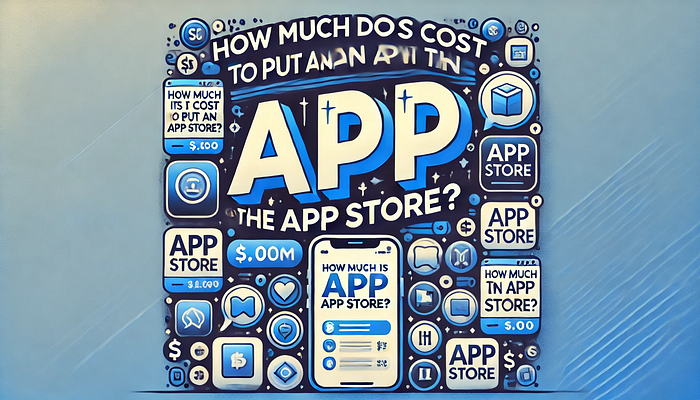
After creating the app, the last phase is to launch it according to its type: either an Android application or an iOS application.
The next step is to deliver your app to your users, and for this, you need to publish the app in stores.
Publishing an app is an essential part of Android and iPhone app development services and involves several steps.
The app publishing service provided by these app stores charges a fee for app uploading and in-app purchases.
This is how app stores make their money while helping your app to reach a global audience.
In this article, You will learn how much does it cost to put an app on the app store, Android app store cost, and many other things.
This article will provide an overview of the cost to put app on app store, how to put your app on the app store, how much does it cost to make an app on the app store, how much does it cost to launch an app on store, and the other information you need to take to get it there.
Table of contents
What is an Apple Store?
What is Google Play Store?
Differences Between Apple Store and Google Play.
Steps to publish the application.
How Much Does It Cost To Put App On App Store
Apple App Store Cost
Android App Store Cost
Apple Store’s fee too high compared to the Google Play Store
How to Avoid Apple App Store Transaction Fees
Conclusion
What is an Apple Store?
The Apple App Store is a digital distribution platform where individuals can buy and download digital software and applications. It offers a wide range of apps, from games to productivity tools, catering to its users’ different needs and interests.
This digital marketplace also allows developers to distribute their apps and reach a larger audience. The Apple App Store is a convenient hub for iPhone, iPad, and Mac users to discover and access useful and entertaining apps at their fingertips.
What is Google Play Store?
Google Play Store, shortened to Play Store on the Home and App screens, is Google’s official pre-installed app store on Android-certified devices.
It provides access to content on Google Play, including apps, books, magazines, music, movies, and television programs.
Google Play store allows users to download the application from the online platform.
It serves as the official app store for certified devices running on the Android operating system and its derivatives and ChromeOS, allowing users to browse and download applications developed with the Android software development kit and published through Google.
Differences Between Apple Store and Google Play Store
Both applications are made to provide the desired application to their users with quality apps; however, they surely have some differences.
In terms of revenue, Apple App Store leads, and unlike Google Play, it is also available in China. In addition, iOS app users are used to paying for their iOS apps, contributing to Apple’s revenue.
Additionally, Google Play charges developers only a one-time registration fee of $25 to publish an app. Still, Apple has a $99 yearly developer fee (to be paid yearly if you want your app on the Apple AppStore.
Let us review the difference between the Apple Store and Google Play Store.
iOS Platform or Apple Store
- Users generally pay for apps.
- High competition
- Lengthy app submission process
- The high cost for submission is $99/year.
- Valuable feedback from the App review team.
- Getting approval can take a long time.
Google Play Store
- The submission process is simple.
- It costs $25 to submit an app.
- App approval time is 3–4 days.
- The platform is highly fragmented.
- The platform is highly fragmented.
- Less guidance when an app is rejected, no detailed feedback
How To Put Your App On The App Store
Publishers must pay to publish the application on the app store to make it available for download and installation on the AppStore.
Let us review the steps of how to put your app on the app store.
Apple App Store
With the Apple App Store, you can get the latest Apple accessories and products in a more personalized way.
With references based on the Apple product you currently own, you can upgrade your iPhone to a new one and discover accessories that are compatible with your device.
To publish the application, the Publisher needs to gather information like the application name, icon, detailed features, separate keywords, support, marketing, and privacy policy URLs, rating-based questionnaire, copyright, and demo account.
Steps: How To Put Your App On The App Store.
- Submit App Information
- Create a Bundle Identifier
- App Store Production Certificate
- Create a Production Provisioning Profile
- Create App Store Listing
- Make the release build
- Fill in Version Information
- Submit Version for Review
- Release the app
Google Play Store
Google Play Store is one of the largest platforms for selling, promoting, and distributing Android apps. It is available on the Home Screen of most Android devices.
Google Play Store also has rules and regulations that must be followed to avoid app rejection. Let us check out the steps to get the app published on Google Play Store:
- Create a Developer Account
- Create a Payments Center Profile
- Create an App
- Prepare Store Listing such as product details, graphic assets, languages and translations, categorization, contact details, privacy policy, and others required
- Upload Android Package Kit to an App release
- Provide content rating
- Set up Pricing and Distribution
- Rollout Release to Publish Your App
How Much Does It Cost To Put An App On The App Store
It is considerably more expensive to publish an app on the Apple App Store than on the Google Play Store. Each year, Apple requires you to pay an annual $99 fee to keep your app published.
The cost to publish the application on the Google Play Store starts from $25 to submit an app.
Here is the cost to put an app on the app store as per Apple and Android.
Apple App Store Cost
To make your app accessible to iOS users, it costs $99 annually to put an app on the iOS app store, which is relatively higher than the cost of the Google Play store.
The Apple developer program charges four times more than the Android developer fee.
To submit your app to the Apple store, you must pay $99, which is too much compared to the $25 that the Google Play store charges.
Android App Store Cost
To publish on the Google Play store, the app owner has to pay $25. The owner is required to pay the amount for one time only.
After this, he can publish as many apps as he wants for absolutely free.
Why is the Apple Store’s Fee too High Compared to the Google Play Store?
The Apple developer program charges four times more than the Android developer fee.
To submit your app to the Apple store, you are required to pay $99, which is too much compared to the $25 that the Google Play Store charges.
According to a report, “ iOS users spend double in terms of subscriptions and in-app purchases than Android users.”
In 2021, iOS Users spent $13.5 billion on subscriptions and in-app purchases, three times more than Google Play subscriptions, which stood at $4.8 billion.
When you publish your app on the Apple app store, you can access users with high purchasing power and standard of living.
That also means you can generate more revenue when publishing the same app on the Google Play Store.
How to Avoid Apple App Store Transaction Fees?
Many app owners already had difficulty affording the Apple developer program.
There is one more annual fee, and Apple will also charge 30% for all in-app purchases.
Although Apple has reduced it to 15%, no one likes to pay a handsome percentage of money for almost doing nothing.
They implement a method that helps them avoid Apple App Store Transaction Fees by not offering subscription services through the app.
Users are required to jump from app to website, which is an additional step that can result in disappointment among users and cause low sales.
Conclusion
Publishing the application on the app store is the final but most important part of app development.
Basically, there are two platforms, the Apple app store and Android app store, and the Apple app store cost, and Android app store cost are also different.
It is because iOS users spend double in terms of subscriptions and in-app purchases than Android users.
Also, to ensure your journey into the App Store is successful, it’s crucial to follow the outlined steps carefully, from registering for an Apple Developer account to monitoring your app’s performance post-launch.
Both applications have positive and negative sides that must be improved.
Thank you for reading !!