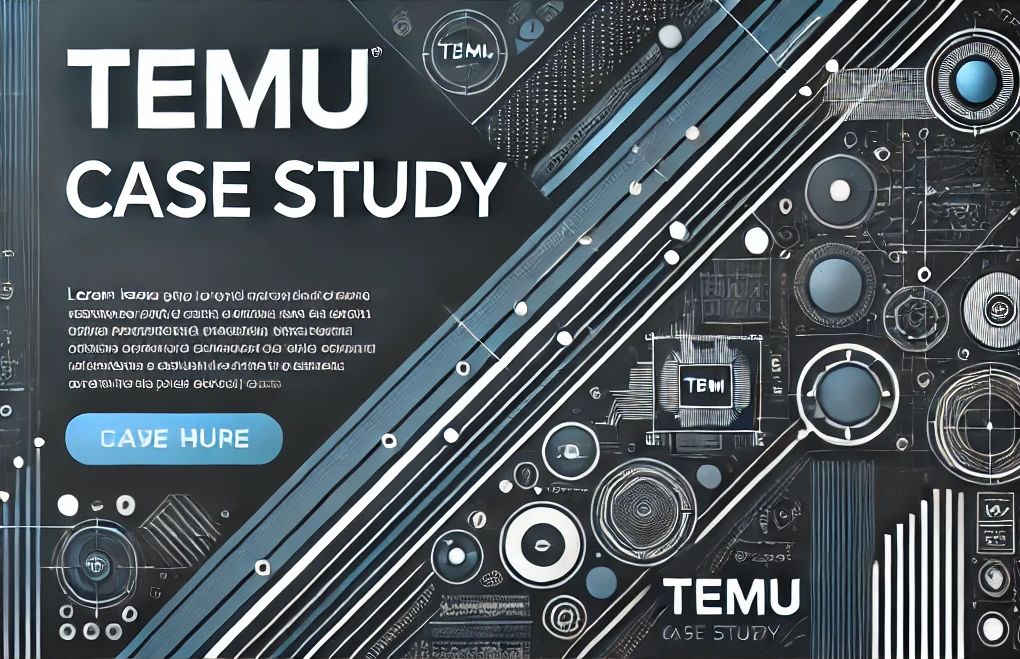Tracking the performance of your website is essential for improving search engine visibility and driving organic traffic. Two of the most important tools in this effort are Google Search Console (GSC) and Google Analytics 4 (GA4). When used together, they provide valuable insights into how users find your website, which pages perform best, and how search queries translate into user engagement.
Integrating GSC with GA4 allows website owners, analysts, and marketers to measure SEO performance more accurately and make informed decisions. This article explains the process, benefits, and key points to consider when connecting these tools.
What is Google Search Console?
Google Search Console is a free tool provided by Google that monitors your website’s presence in Google Search results. It helps you identify issues that may prevent your site from ranking well and provides data about search queries, impressions, clicks, and average positions.
Key features of GSC include:
-
Monitoring website performance in Google Search.
-
Identifying pages with errors or indexing issues.
-
Checking backlinks and internal links.
-
Viewing search query data, including impressions, clicks, and click-through rates (CTR).
-
Receiving alerts about security issues or manual actions.
What is Google Analytics 4?
Google Analytics 4 is the latest version of Google Analytics. It focuses on event-based tracking, allowing for more detailed data collection on user interactions across websites and apps. GA4 tracks user behavior, session data, conversions, and audience demographics.
Key features of GA4 include:
-
Tracking user interactions with event-based metrics.
-
Viewing cross-platform user behavior.
-
Measuring conversions and user engagement.
-
Generating reports for user demographics, traffic sources, and page performance.
Why Integrate Google Search Console with GA4?
Integrating GSC with GA4 provides several benefits for analyzing SEO performance:
-
Combined data: Linking GSC and GA4 allows you to view search performance metrics alongside user engagement data.
-
Better traffic analysis: You can identify which search queries drive traffic and how users behave after arriving on your site.
-
Page-level insights: Integration allows tracking of specific pages from search results to user engagement metrics.
-
Conversion tracking: You can see which organic search queries lead to conversions, helping prioritize high-performing pages.
Steps to Integrate GSC with GA4
Integrating Google Search Console with GA4 is straightforward but requires attention to detail. Here’s the step-by-step process:
1. Set Up Google Search Console
-
Ensure your website is verified in GSC.
-
Add and verify both the www and non-www versions of your site.
-
Use HTML tag, Google Tag Manager, or DNS verification methods.
2. Configure GA4 Property
-
Log in to your Google Analytics account.
-
Create a GA4 property if you haven’t already.
-
Install the GA4 tracking code on your website.
-
Test the data collection to confirm proper setup.
3. Link GSC to GA4
-
In GA4, go to Admin → Property → Product Links → Search Console Links.
-
Click Link and select the desired GSC property.
-
Choose the reporting view you want to link to GA4.
-
Confirm the connection and wait for data to start populating.
4. Verify Data Flow
-
Check the GA4 interface under Acquisition → Search Console.
-
Ensure metrics such as clicks, impressions, CTR, and average position appear.
-
Compare data with GSC reports to confirm accuracy.
How to Use Integrated Data to Track SEO Performance
Once GSC and GA4 are linked, you can use the data to improve SEO strategy:
1. Monitor Search Queries
-
Identify which keywords bring the most organic traffic.
-
Analyze CTR to see which queries generate clicks versus impressions.
-
Adjust content strategy to target high-CTR and high-impression keywords.
2. Track Landing Pages
-
Review pages that attract the most traffic from Google Search.
-
Compare engagement metrics like session duration, bounce rate, and conversions.
-
Optimize underperforming pages to improve search rankings and user experience.
3. Measure Conversions from Organic Traffic
-
Set up conversion events in GA4, such as purchases, form submissions, or newsletter signups.
-
Track which search queries or pages lead to conversions.
-
Focus on pages and queries that generate business results.
4. Identify Technical Issues
-
Use GSC reports to detect indexing issues, page errors, or mobile usability problems.
-
Monitor how resolving these issues affects traffic and engagement metrics in GA4.
-
Prioritize fixes based on the impact on organic traffic and conversions.
5. Analyze User Behavior
-
Examine metrics like session duration, pageviews per session, and bounce rate.
-
Compare the behavior of users arriving from different search queries.
-
Adjust content structure and internal linking to enhance user engagement.
Best Practices for SEO Tracking with GSC and GA4
-
Regularly review reports: Weekly or monthly review ensures timely response to changes in traffic or ranking.
-
Segment data by device: Mobile and desktop users may behave differently, affecting SEO strategy.
-
Combine with other tools: Use Google Tag Manager or Data Studio to create visual reports.
-
Track events and conversions: Measuring clicks, downloads, or form submissions helps evaluate ROI.
-
Monitor seasonality: Identify trends during peak traffic periods to inform content planning.
Common Mistakes to Avoid
-
Linking the wrong GSC property: Always verify the correct property is connected.
-
Ignoring GA4 events: Only tracking pageviews limits insight into user behavior.
-
Relying solely on impressions and clicks: Consider engagement metrics to get a complete view of performance.
-
Delayed verification: Ensure data is verified early to avoid gaps in reporting.
-
Neglecting mobile performance: Mobile-first indexing makes mobile traffic essential for analysis.
Benefits of Integrated Reporting
By connecting GSC with GA4, websites gain a unified view of search performance and user engagement:
-
Data-driven decisions: Compare search performance with site behavior.
-
SEO performance tracking: Evaluate the effectiveness of content and keywords.
-
Conversion optimization: Identify the pages and queries that lead to measurable results.
-
Efficiency in reporting: Reduce the need to cross-reference separate tools for insights.
Conclusion
Integrating Google Search Console with GA4 is a practical approach to track and measure SEO performance. The connection provides a deeper understanding of how search traffic translates into user behavior and conversions. Using this combined data allows website owners and analysts to optimize content, improve technical performance, and focus on the keywords and pages that matter most. Accurate tracking ensures that every effort in SEO delivers measurable results.
FAQ
Q1: How long does it take for GSC data to appear in GA4?
Ans: Data usually appears within 24-48 hours after linking, but full historical data is not imported.
Q2: Can I link multiple GSC properties to one GA4 property?
Ans: Yes, you can link multiple GSC properties, but each must be verified in GSC first.
Q3: Will linking GSC to GA4 affect my search rankings?
Ans: No, the integration only improves reporting and analytics. It does not impact rankings.
Q4: Can I track both desktop and mobile traffic from GSC in GA4?
Ans: Yes, GA4 allows segmentation by device, which helps compare performance between desktop and mobile users.
Q5: Do I need to use Google Tag Manager to link GSC and GA4?
Ans: No, Google Tag Manager is optional. You can implement GA4 tracking code directly on your website.