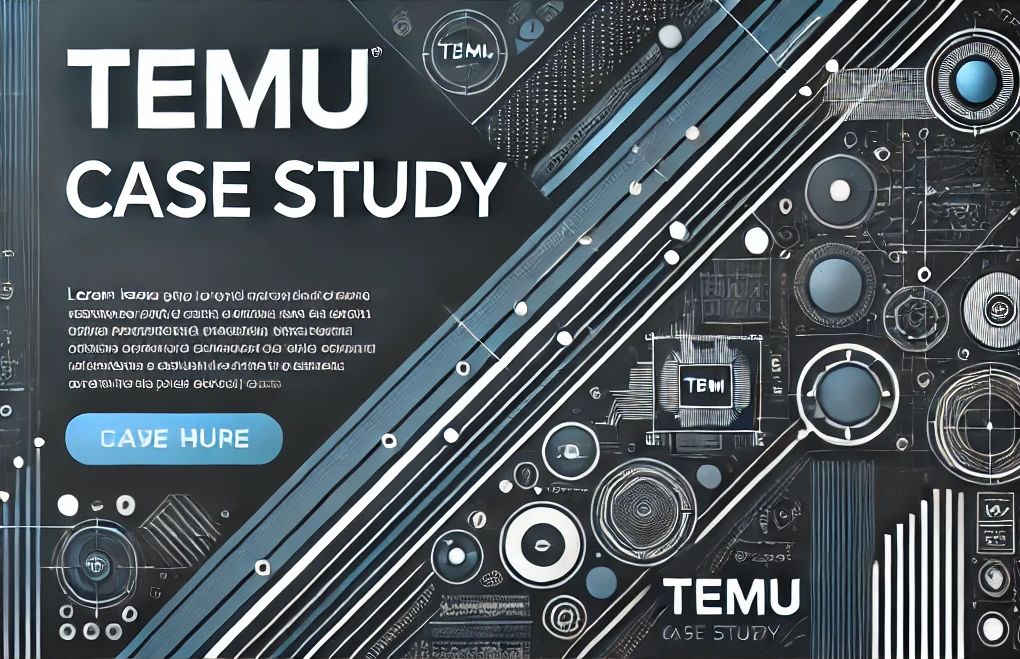As a brand expands in various places, it usually requires the expansion of its site as well. New markets do not imply the absence of new pages, more information, and even an entire redesign. But a redesign is not only a question of keeping up with the retouching of color or plan—it is about defending what you have already made. An effective remodeling project helps your company grow without any issues. A bad one? It can suck the life out of your search positions, confuse local clients, and reverse years of work.
When redesigning a business with multiple locations, you must always walk a fine line: enhance the site while retaining traffic without losing it. Let us go a step further and see how that can be done step by step.
Why Multi-Location Websites Need Extra Attention
When the business is in a single location, it can redesign with a rather limited number of complications. However, when you redesign a site that caters to multiple regions—such as a chain of restaurants, clinics, or service centers—then you have more than one local audience. The page and contact details of each location, as well as the map listing, could already be appearing high in the local ranking in Google. It can easily take you one day to lose all those valuable positions by simply changing your URLs or changing your page structure without a real plan to do it.
The other thing multi-location websites must strike simultaneously is having a constant brand and local content. That is why you need to have a combination of technical awareness of SEO and well-planned content in order to keep your traffic intact.
Step 1: Conduct a Full Pre-Redesign Audit
Before making any change, you need to understand what’s currently working.
- Review analytics and rankings
Use tools like Google Analytics and Google Search Console to identify which pages get the most traffic, backlinks, and conversions. Note high-performing pages for each location, especially any that rank for “near me” or city-specific searches. - Map old URLs and structure
Create a full sitemap of your current website. Pay close attention to location pages, blogs, and service listings. Having a list of old URLs ready helps you when setting up redirects later. - Evaluate performance bottlenecks
Find slow-loading pages, poor mobile experiences, and confusing navigation paths. These problems often multiply across locations, and it’s best to solve them in the redesign.
The insights from this audit become your foundation. They tell you what to keep and what to fix.
Step 2: Define a Clear Content and URL Strategy
Your redesign should start with structure, not color palettes. Decide early how your locations will be presented online.
- Keep URLs consistent, if possible
Changing URLs should be your last resort. If you must change them, use 301 redirects to point old links to their new locations. This helps search engines and users find your content with minimal ranking loss. - Use a logical location hierarchy
Use clear folder structures like locations/city-name/ or /city/service/. Consistency helps search engines crawl your site and helps users navigate it. - Plan unique content for each location
Avoid copy-pasting templates for all outlets. Instead, include localized descriptions, customer reviews, maps, and team photos. Google values these signals of authenticity, and so do local users.
Step 3: Involve SEO From the Beginning
Many redesign projects go wrong because SEO is treated as an afterthought. If your SEO team (or consultant) isn’t involved from the design stage, you risk losing traffic the day your new site goes live.
Here’s what early SEO involvement helps with:
- Structuring navigation so search engines can crawl efficiently
- Designing mobile-first layouts that pass Core Web Vitals
- Ensuring headers and internal links follow clear topical hierarchies
- Checking that location schema and structured data are set up correctly
By collaborating early, your SEO and design teams can prevent headaches that would take months to fix later.
Step 4: Make Local SEO a Priority
For multi-location businesses, local SEO is everything. Google’s local algorithm considers proximity, relevance, and prominence—meaning your redesign must keep these signals strong.
Focus on these key elements:
- NAP consistency (Name, Address, Phone): Keep this identical across your website, Google Business Profiles, and directories.
- Unique local pages: Each branch should have its own page with hours, services, testimonials, and a local map.
- Internal linking between nearby branches: Help users discover other nearby branches while strengthening internal authority.
- Localized schema markup: Use LocalBusiness schema for each page to help search engines identify your locations correctly.
By reinforcing your local presence during redesign, you ensure your site continues to appear in local packs and maps after launch.
Step 5: Build a Staging Site for Testing
Never launch a new version without testing it in a secure staging environment first.
A staging site lets you spot technical errors before they affect your live site. Check for the following:
- Missing or broken redirects
- Incorrect meta titles and descriptions carried over
- Duplicate content issues between versions
- Slow page load due to large media or scripts
Run a full crawl using tools like Screaming Frog or Sitebulb to ensure internal links and canonical tags point to the correct pages. After testing, use noindex on your staging site before it goes public to prevent search engines from indexing it accidentally.
Step 6: Manage Redirects With Care
Redirects can make or break your redesign. Done wrong, they’ll fragment your SEO equity.
Follow these practices:
- Use 301 redirects (permanent) for all changed URLs.
- Redirect each old URL to its closest relevant new page, not just the homepage.
- Keep redirect chains short — ideally, one hop from old to new.
- Update internal links to avoid unnecessary redirects within your new site.
A clear redirect plan can preserve your rankings and ensure users (and search engines) find what they expect after launch.
Step 7: Monitor Performance After Launch
Once the new website is live, your job isn’t done. The first 30 to 60 days after launch matter most.
Keep a close eye on:
- Traffic drops or sudden ranking changes
- Crawl errors in Google Search Console
- 404 pages or redirect loops
- Slow-loading pages or broken internal links
Benchmark your post-launch metrics against your pre-redesign data. Expect minor dips at first, but major drops signal something’s wrong, such as missing redirects, broken structured data, or indexing issues. Acting quickly can stop small problems from becoming long-term setbacks.
Step 8: Rebuild Internal Linking and Backlinks
Your site’s authority depends on its link structure. If your redesign alters page paths, your old backlinks might point to broken URLs.
Do this immediately after launch:
- Reach out to top referring domains to update their links.
- Rebuild internal links to follow your new structure.
- Use analytics to track which inbound links bring the most visitors—those links deserve the fastest fixes.
This maintenance ensures you retain both your authority and referral traffic.
Step 9: Update Google Business Profiles and Directories
If your redesign affects location URLs, hours, or contact details, update them across all platforms: Google Business, Apple Maps, Yelp, and local directories.
Inconsistent data can cause confusion and lower your local search performance. Syncing this information ensures customers always reach the right branch.
Step 10: Continue Optimizing After the Launch
A redesign isn’t the finish line; it’s the start of a fresh optimization cycle. Track user behavior on your new site—what paths they take, where they drop off, and which locations perform best.
Use that data to refine your content and structure over time. Dynamic, data-driven updates help your redesigned site stay relevant and visible.
Practical Takeaways
- Start with an audit before touching your design.
- Keep your URL structure stable, or redirect carefully.
- Prioritize local pages and schema.
- Test everything in staging before launch.
- Track performance closely after launch.
- Keep data consistent across Google and directory listings.
Wrapping It Up
Redesigning a multi-location website is a technical as well as strategic challenge. Although it is possible to attract visitors to your site and make it look better, planning, precision, and patience is required to maintain your organic traffic. Each local page that you have established has a value of SEO, so losing it is losing the leads, customers, and credibility.
Depending on the appropriate process, you can come out of the redesign as a better entity than ever, with enhanced user experience, improved navigation, and still visible in all the markets you operate.