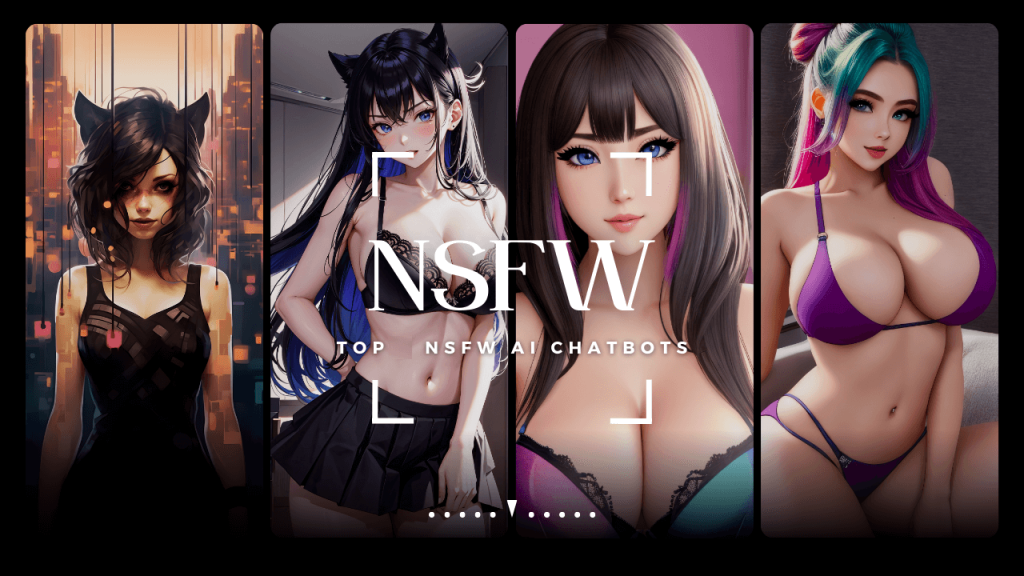3D modeling applications becoming game-changing that offer 3D visualizations, 3D painting, animation, and many more things. To use the 3D modeling software, the user must require powerful equipment. To resolve this problem, the software introduced 3D mobile applications. If you are looking for such a tool for your industry, then this article is here to help. Here are the top 15 best mobile 3d modeling apps. Without wasting time, let’s dive into the article and help you to choose the best option for you.
Best Mobile 3d Modeling Apps
- Shapr3D
- AutoCAD
- Sculptra
- Putty3D
- Umake
- Qlone
- Qubism
- eDrawings
- Luna Displays
- Morphi
- 3DC
- Microsoft 3D Builder
- Sketchup viewer for mobile
- Thingiverse
- OnShape
Brief Intro of the Best Mobile 3d Modeling App
Shapr3D
Shapr3D is one of the most powerful 3D CAD applications. It uses the same engine as Solidworks, the leader in CAD software. The application allows users to build highly complex prototypes, precise mechanical parts, and fully functional end products. This is a top mobile 3D modeling app that is an excellent solution for industry developers and engineers who travel a lot. This application is available on the iOS platform. You can download the application and go through the demo.
- Price: Free up to 2 designs, $25/month or $240/ year “unlimited designs.”
AutoCAD
AutoCAD is a top mobile 3D modeling app that provides users with valuable tools for light 3D modeling. The application uses DWG files, which are a popular file format, especially for construction designs. It allows users to review projects on their mobile phones. The application is available on the Android and iOS platforms.
- Price: $79.99
Sculptra
Sculptra is an intuitive, powerful, and best mobile 3D modeling app that provides advanced 3D sculpting options such as importing 3D files, symmetric sculpting, and sculpting tools. The application mainly focuses on character design for video games and animations. It is available on the iOS platform.
- Price: $9.99
Putty3D
Putty3D is the simplest and best mobile 3D modeling app for the iOS platform. It allows the production of 3D models by sculpting them. This is the best 3D modeling app for iPad and offers OBJ and STL export options. These options allow us to transfer work to a PC and make additional changes. The application is available on the iOS platform.
- Price: $4.99
Umake
With great tutorials, video tips, and a community, Umake stands out as a top mobile 3D modeling app for iOS. It is also the best 3D modeling app for iPad, providing the tools to sketch or make precise technical drawings freely and turn them into 3D models. Umake also provides simple texturing options. The application is available on the iOS platform.
- Price: $15.99/ month, $95.99/ year, $299.99/ Unlimited.
Qlone
Qlone is a free 3D modeling app for Android and iPad that combines 3D modeling and 3D scanning in one application. It is the best 3D modeling app for iPad, allowing users to 3D scan an object and bring it into the phone’s virtual reality. The application is available on the Android and iOS platforms.
- Pricing: Free
Qubism
Qbism is a free 3D modeling app for Android that works very similarly to Minecraft. The application allows users to design and build simple models by using cubes that can be added, removed, stretched, deleted, etc. After you create your 3D model, you can export it to make more advanced edits or to prepare it for 3D printing. The application is available for download on the Android platform.
- Pricing: Free
eDrawings
eDrawing is one of the top mobile 3d modeling apps that allow users to collaborate with other users without any limits. The user will be able to examine 2D and 3D design data that can also used for AR/VR applications and provide a new experience and path to communicate with team and clients. The application is available for download on the Android and iOS platforms.
- Price: $1.99 for eDrawings, $9.99 for eDrawings Pro
Luna Displays
Luna Display is the best 3D modeling app for iPad. It blends powerful 3D software with the freedom of using your mobile device as a 3D modeling tool. In this application, the user can turn the iPad into a second display and use it for 3D modeling as a drawing tablet. With the help of Luna Display, professional users can have a new experience of 3D modeling. The application is available for download on the iOS platform.
- Price: $79.99
Morphi
Morphi is the best 3D modeling app for iPad. It provides a simple, easy, and powerful platform to learn 3D design and modeling. The application allows users to edit, create, and render 3D designs for AR/VR 3D printing, Game Design, Animation, Graphics Design, and more. The application is available for download on the iOS platform.
- Price: $9.99
3DC.io
3DC.io is the best mobile 3D modeling app, especially for schools. The application is the simplest 3D design app on the market. All designs of this application are 3D printable and can be shared and viewed on any device. The application is available for download on both platforms, i.e., Google Play Store and Apple App Store.
- Price: $3.99
Microsoft 3D Builder
Microsoft 3D Builder is a leading application available on Windows phones. The platform allows users to repair, edit, and prepare 3D models for 3D printing. To ensure the models will print correctly, the user can make realistic renders to preview the 3D prints. The user can also adjust the settings of their 3D printer.
- Price: Free
Sketchup —viewer for mobile
Sketchup Viewer is a top mobile 3D modeling app that allows users to access and review 3D models. The application is specifically for students and professionals who work with SketchUp. It allows users to look at the 3D models from different viewpoints, view layers, use X-ray mode, and view selection panels. The application is available for download on the Android and iOS platforms.
- Price: $9.99
Thingiverse
Thingiverse is a free 3D modeling app for Android that has a considerable community that shares 3D models. This application allows you to enjoy the freedom of 3D printing anywhere. It is an excellent solution if you are not entirely keen on learning 3D modeling or simply don’t have time but are still interested in getting on board with 3D printing. The application is available for download on the Android platform.
- Price: Free
OnShape
OnShape is a free 3D modeling app for Android and iOS platforms that allows users to interact with their 3D models with parametric modeling tools. The application enables the user to work with their team without risking data loss on mechanical engineering projects. The user can sketch, select, and edit the files in this application. The application is available for download on Android and iOS platforms.
- Price: Free of cost.
Conclusion
Numerous mobile apps are designed for “3D design,” but finding a reliable and productive one can be challenging. Most 3D design apps focus on visualization and entertainment rather than functional 3D models for 3D printing or other practical applications. As many apps continue to improve and evolve their features, the future of mobile apps for 3D design and 3D printing looks bright. So, investing in such a project will also be beneficial. Here are the 15 best mobile 3D modeling apps; however, personal preferences and experience can differentiate the choice. All the platforms and applications mentioned above are best for their unique features that meet the user requirements.